Getting Started

Step 2. Run /wgsetup
Step 3. Done!
Within a minute, the bot will send the first Encounter to the channel!
You, and any other server members may immediately start interacting with the bot to start playing/no further registration necessary.
Troubleshooting
Can't Invite the Bot?
I'm trying to play with friends
You need to be the Server Owner or a Server Admin to invite the bot.
View How to Solve- Just send this guide to the Server Owner. You can recognize them by the crown next to their name. For example:
- If you want to be able to do this yourself, and to be able to access the WaifuGame Channel Settings, you need to ask the Server Owner to grant you the Manage Server permission.
I'm trying to play by myself
If you want to play by yourself, but don't have a Discord Server, try this:
View Steps- Anyone can create a new Discord Server. This is free and it doesn't matter that it's just you in it.
- To do this, click the Plus sign on the left side of your Discord Server bar.
- Click 'Create My Own' and follow the instructions in Discord.
Not Working?
Try typing /wgtroubleshoot to check if WaifuGame can run correctly.The bot needs the following permissions: Send Messages, Embed Links. View Channel, Add Reactions, Use External Emoji, Manage Messages, Manage Webhooks.
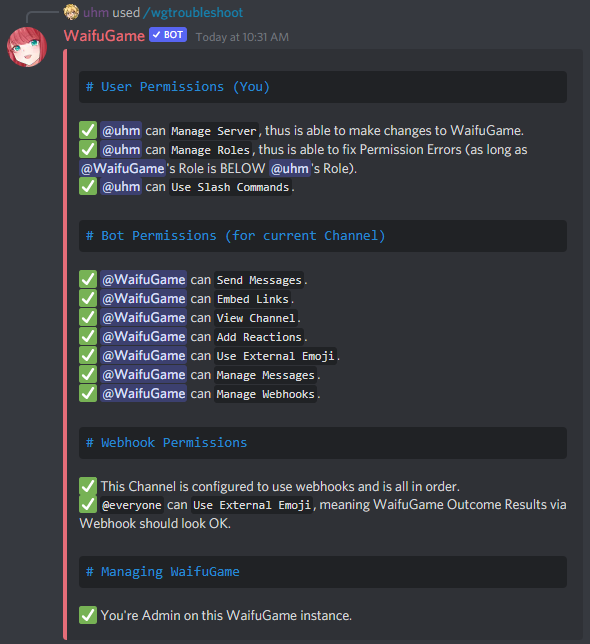 |
| /wgtroubleshoot |
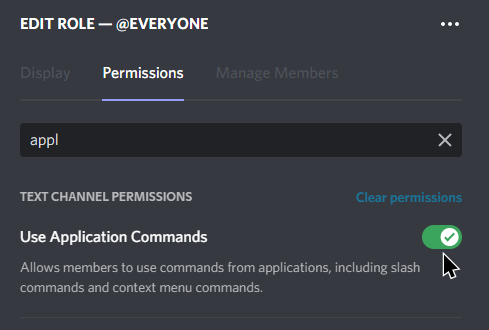 |
| Enable slash commands for your users |
Need More Support?
If you need more help, join the WaifuGame Community Discord server.Privacy Stuff
In general, it's recommended that you only allow bots into the channels where they are used. You can do so using the 'View Channel' permission. The same goes for WaifuGame. Just make sure the bot has access to your WaifuGame channel ('View Channel', 'Send Messages', 'Add Reactions', 'Use External Emoji', 'Read Message History'). For some communities, it's fun to have the bot in your general chat as well. For instance to show off individual cards (using /wgc) or your entire party (using /wgprofile). WaifuGame does not log any chat (or other activity) and is user-privacy minded. Read more in the Privacy Policy.


